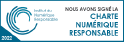Discovery of Microsoft Teams
- Overview of Office 365 apps
- Overview of Microsoft Teams
- Main features, interest and use cases
- Discovering the user interface
Use messaging and manage conversations
- Start a new private conversation
- Start a new group conversation
- Edit or delete messages
- Mark important messages
- Record a message
- Use emojis, GIFs and stickers
- Share a file in a chat
- Use Loop Components
Manage calls on Teams
- Return to conversation during the call Show attendees
- Enable or disable video/microphone/speaker
- Share screen
- Put the call in Focus mode, Full screen…
- Use background effects
- Do not show chat bubbles
- Disable incoming video calls Pa
- use the call
- End or leave the call
Use search in Teams
- Search by phone number or email address
- Find people who already use Teams
- Search conversations
- Find files
- Use the / to access the list of commands
Manage teams and channels
- Create a team and add members
- Plan the creation of teams according to business needs
- Link teams to Office 365 groups
- Add external members to Office 365
- Join a team
- Create channels
- Create tags and use @ mentions
- Manage and delete teams, channels, or chats
- Forward an email to a channel
- Track team and channel activity
File sharing
- Send files and receive files (shared documents)
- Download files
- Access OneDrive files from Teams
- Co-editing a file: best practices for collaborating
Organize meetings
- Start an audio and video meeting, public or private
- Schedule a meeting and invite members
- Share your screen
- Share and present a PowerPoint presentation
- React during the meeting (reactions)
- Blur or customize the background
- Start meeting recording
- Change meeting settings
- Know how to create and manage rooms
Integration and customization
- Add new tabs
- Customize tabs to simplify access to certain resources
- Use Office 365 connectors to link web services
- Bots and third-party apps to add features (Trello, Salesforce, Planner…)
- Change personal settings
- Notification management
- Status management and absence message
- Get help with the T-bot agent


 Apprendre à analyser, prévenir et gérer les conflits au quotidien. Cette formation vous donnera les clés pour identifier les types de conflit, déployer l’intelligence émotionnelle et adopter des comportements efficaces pour transformer le conflit en opportunité d’apprentissage
Apprendre à analyser, prévenir et gérer les conflits au quotidien. Cette formation vous donnera les clés pour identifier les types de conflit, déployer l’intelligence émotionnelle et adopter des comportements efficaces pour transformer le conflit en opportunité d’apprentissage